How to request an HPC account
Make sure you don't already have an HPC account. You can check this by attempting to log in to the cluster, according to the instructions at Connecting to the HPC Cluster.
Login to the URL given below, using your NetID/password, to create or manage HPC Account Requests: https://identity.it.nyu.edu/
You need to be on the NYU VPN to perform this task!
- Researcher/End-User
- Faculty/Sponsor/Approver
Upon logging in, an end user’s landing page will look like this:
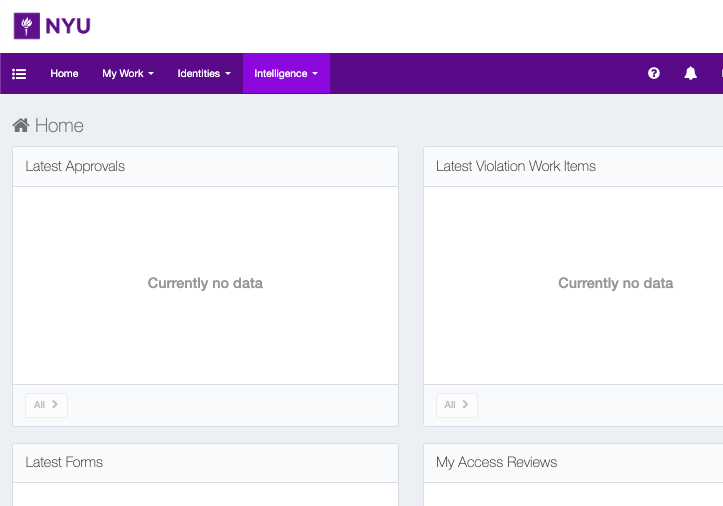
Note that if the menu does not appear, select the "burger" menu on the top left hand corner:
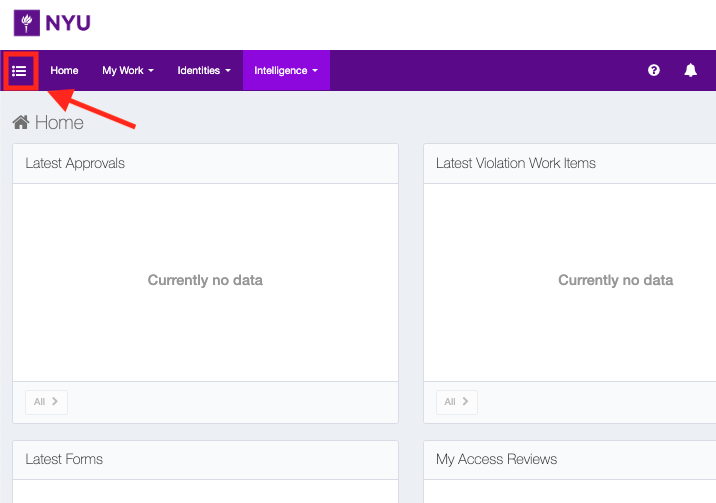
Navigate to Manage Accounts > Request HPC Account:
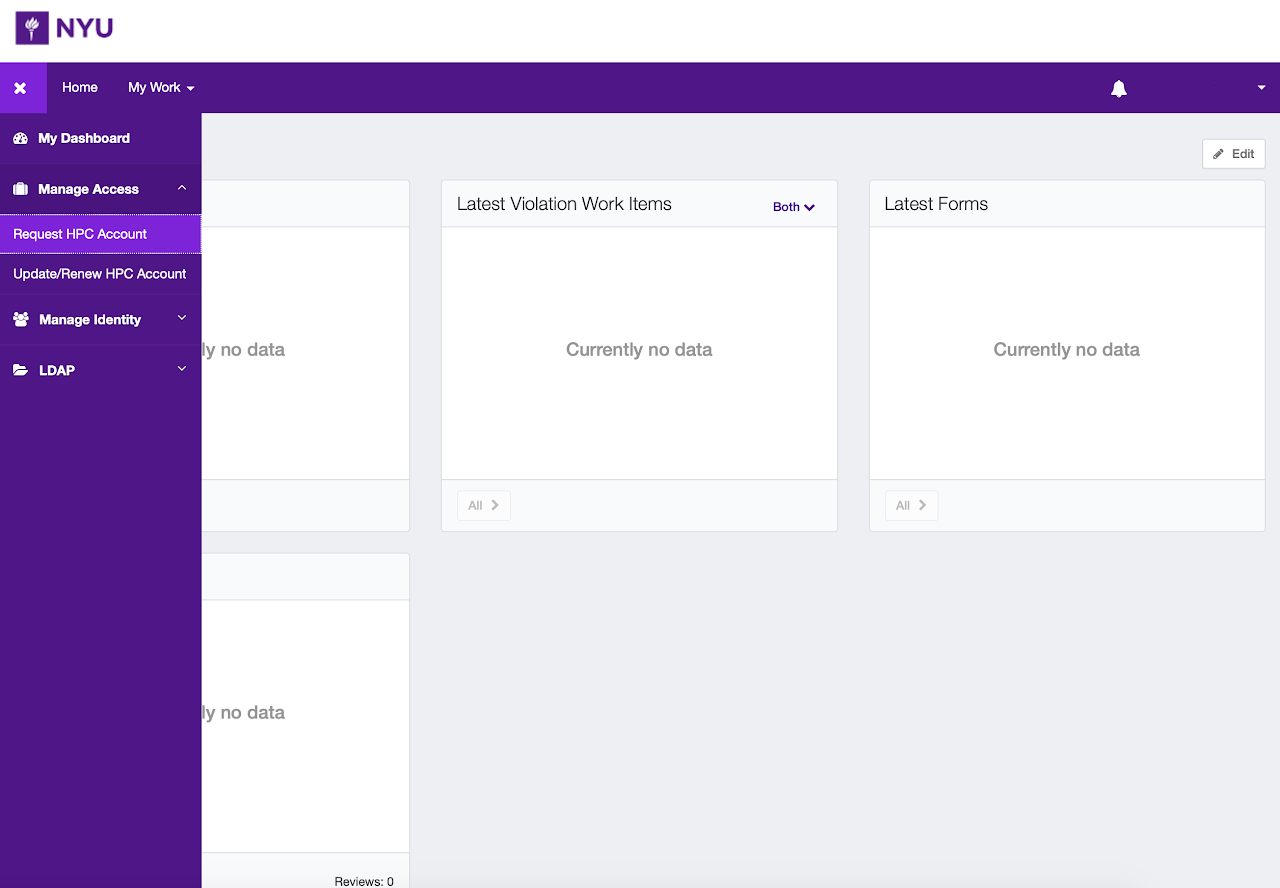
You will be prompted with a form. Please fill it out and Submit.
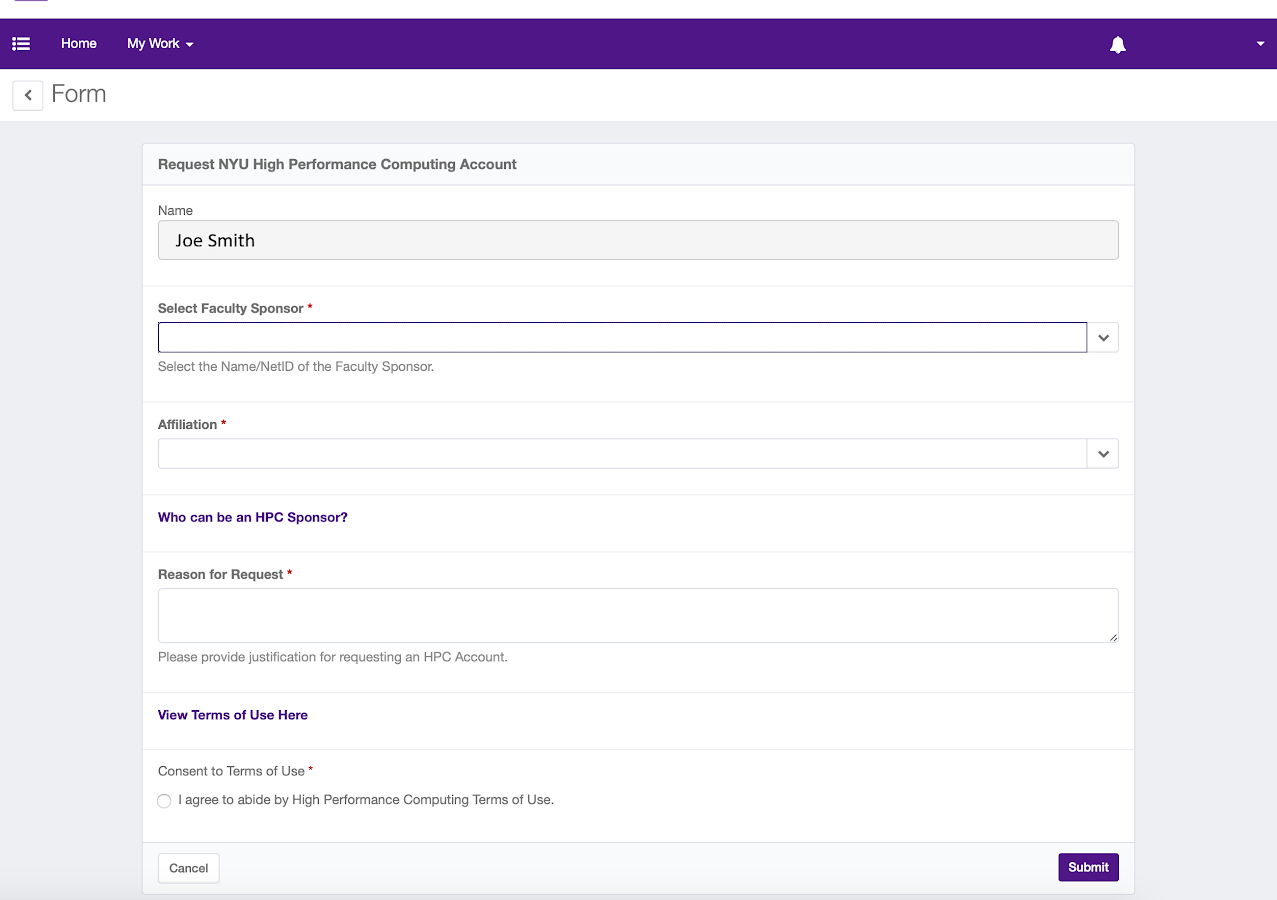
When an approver/sponsor/faculty logs in, it will look like this:
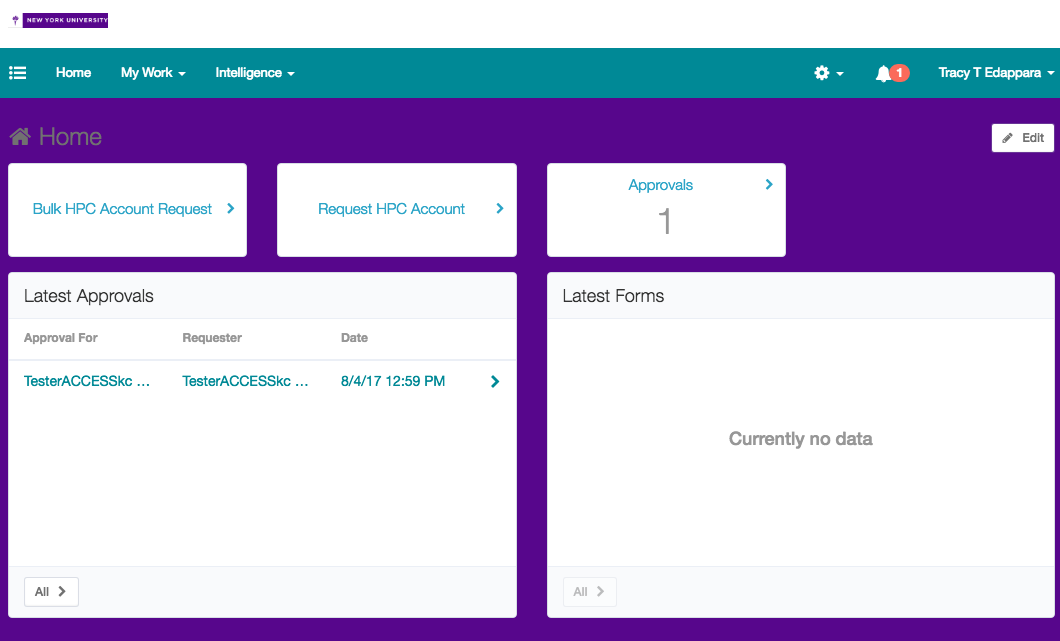 with “QuickLinks” to both “Bulk HPC Account Request” and “Request HPC Account” and will show any recent or pending approvals or forms.
with “QuickLinks” to both “Bulk HPC Account Request” and “Request HPC Account” and will show any recent or pending approvals or forms.
If the Request HPC Account QuickLink is clicked, the following form appears:
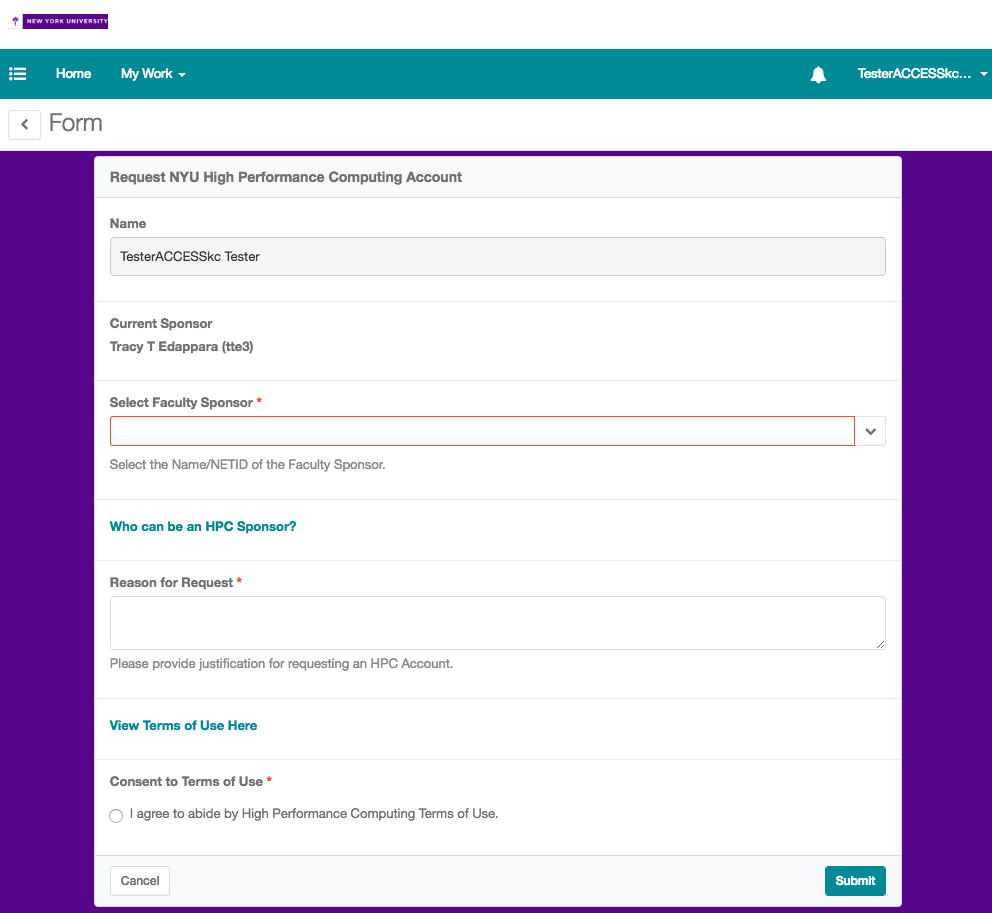
The user’s name will be prepopulated, and the forms required fields must be completed (sponsor, reason for request, consent to terms of use). After clicking “Submit” the chosen sponsor will be notified of the request and provisioning will only occur after approval.
If the Bulk HPC Account Request QuickLink is clicked, the following form appears:
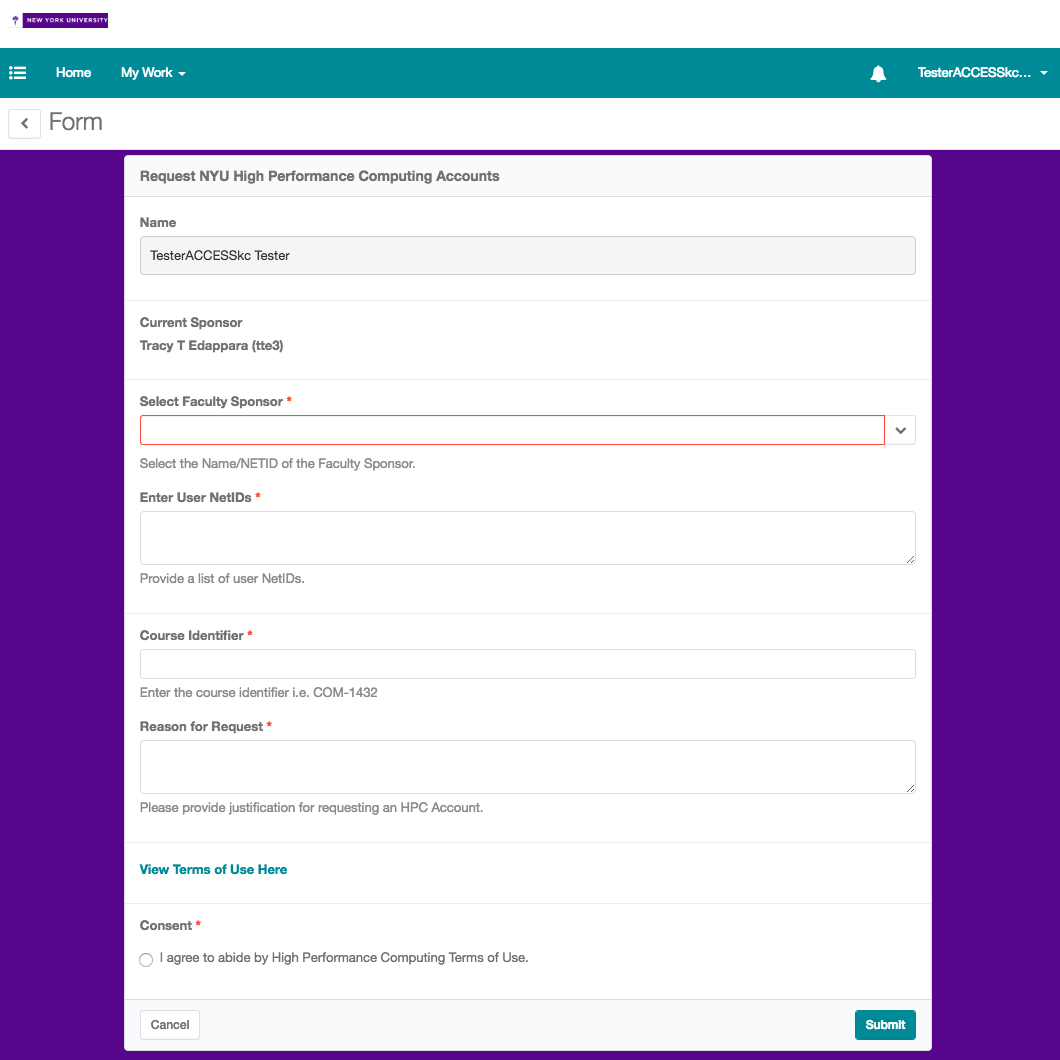
The requestor’s name will be prepopulated, and the forms required fields must be completed (sponsor, list of netids, course identifier, reason for request, consent to terms of use). These requests are auto-approved since they are usually submitted by the sponsor themselves or a member of the HPC Admin team.